In today’s fast-paced web development landscape, delivering flawless user experiences across browsers and devices is non-negotiable. Automation testing has become a cornerstone of this process, enabling teams to catch bugs early, reduce manual effort, and accelerate releases. Enter Playwright, Microsoft’s open-source automation framework that’s rapidly gaining traction for its speed, reliability, and versatility. If you’re looking to harness Playwright’s full potential, Web Automation Testing Using Playwright is an indispensable guide. Let’s explore why this book deserves a spot on your shelf and how it elevates your automation testing journey.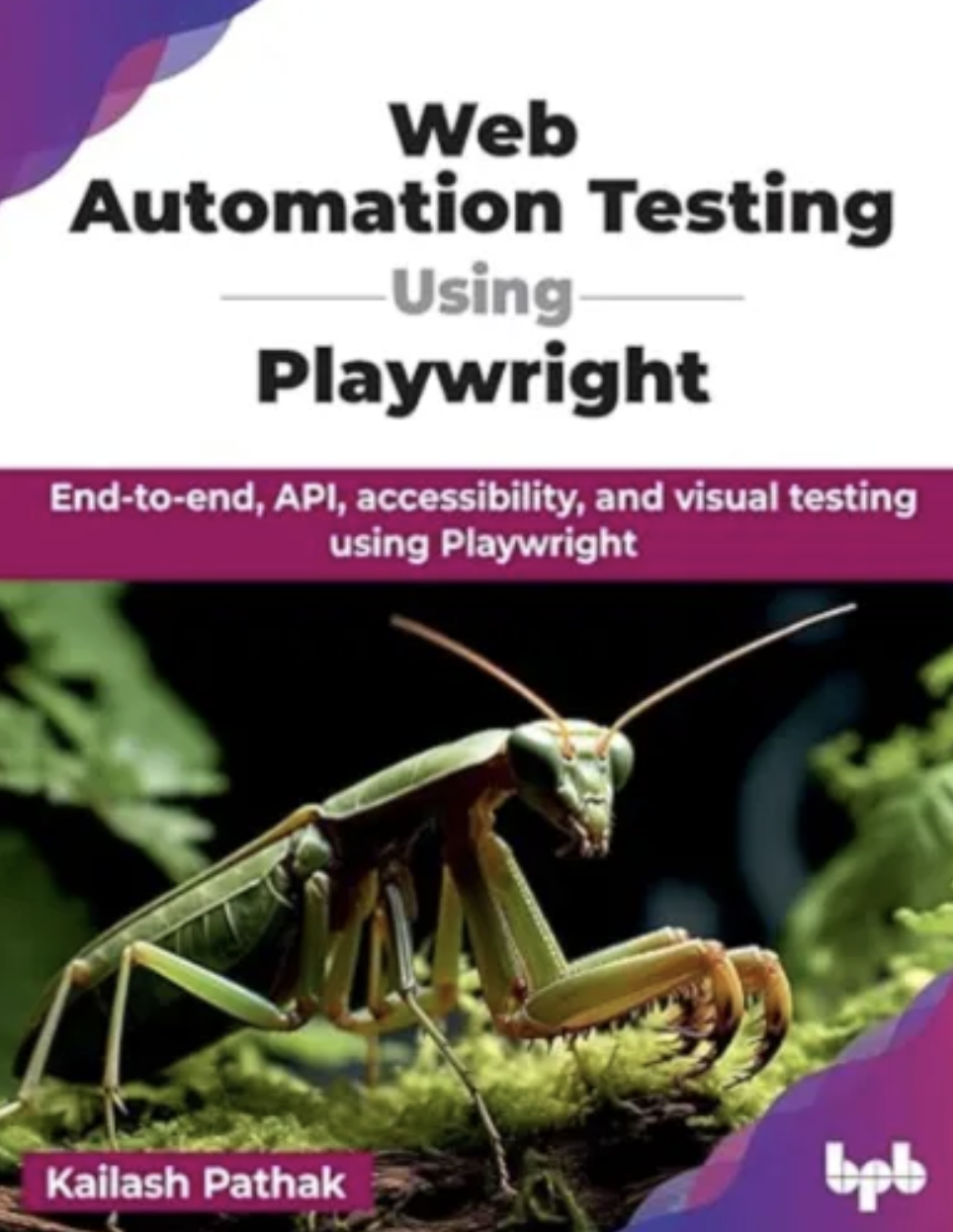
Why Playwright?
Before exploring the book, let’s consider what makes Playwright special. Developed by Microsoft, Playwright is a modern, open-source automation library tailored for testing and web scraping. It provides a unified API to control Chromium, Firefox, and WebKit browsers, offering unmatched versatility. With features like auto-waiting, network interception, and support for both headless and non-headless modes, Playwright minimizes test flakiness and ensures robust end-to-end testing. It also integrates seamlessly with CI/CD pipelines, making it a favorite among DevOps teams.
What the Book Offers
This comprehensive guide dives into four critical pillars of automation testing:
- End-to-End Testing: Learn to simulate real-user workflows, from login sequences to complex transactions, across multiple browsers and environments.
- API Testing: Master validating RESTful APIs alongside UI tests, ensuring full-stack reliability.
- Accessibility Testing: Discover how to integrate automated accessibility checks (e.g., using axe-core) to comply with standards like WCAG, fostering inclusivity.
- Visual Testing: Implement visual regression tests to catch UI discrepancies across screen sizes and browsers, leveraging Playwright’s screenshot comparisons.
The book balances theory with hands-on examples, guiding readers from setup to advanced scenarios.
Why Should You Read This Book?
1. Holistic Skill Development
While many resources focus narrowly on UI automation, this book emphasizes comprehensive coverage. You’ll learn to combine API, accessibility, and visual tests into a cohesive framework, ensuring your application is functional, performant, and user-friendly.
2. Practical, Real-World Guidance
The authors avoid abstract concepts in favor of actionable strategies. You’ll find step-by-step tutorials on configuring Playwright, writing maintainable tests, and debugging failures. Case studies illustrate how to tackle common pitfalls like flaky tests or dynamic content.
3. Future-Proof Your Skills
Playwright’s active development means staying updated is crucial. The book covers modern practices, including testing in CI/CD pipelines (GitHub Actions, Jenkins) and parallel test execution, ensuring your skills remain relevant.
4. Accessibility as a Priority
With digital inclusivity gaining urgency, the book’s focus on automating accessibility audits is a game-changer. You’ll learn to embed checks into your suite, proactively identifying issues like poor contrast or missing ARIA labels.
5. Visual Testing Made Simple
Visual bugs can slip through traditional tests. The book demystifies visual regression testing using Playwright’s native capabilities, teaching you to detect UI shifts before users do.
How Does It Help Your Automation Journey?
- Structured Learning Path: Beginners benefit from foundational chapters on Playwright’s API and core concepts, while seasoned testers gain from advanced topics like mocking network requests or custom reporters.
- Code Examples & Best Practices: Each chapter includes reusable code snippets and emphasizes patterns for scalable, readable test suites.
- Toolchain Integration: Learn to enhance Playwright with third-party tools (e.g., Allure reports, Applitools for visual testing) and TypeScript for type safety.
- Confidence in Deployment: By the end, you’ll design robust test strategies that catch bugs early, reduce regressions, and align with Agile workflows.
Who Is This Book For?
- QA Engineers transitioning to automation or expanding their toolkit.
- Developers writing tests for their applications.
- SDETs optimizing testing frameworks.
- Tech Leads seeking to standardize best practices.
Conclusion
Web Automation Testing Using Playwright isn’t just a manual—it’s a roadmap to mastering one of the most powerful automation tools available. Whether you’re new to Playwright or refining your expertise, this book equips you with the skills to build faster, more reliable test suites while addressing critical aspects like accessibility and visual consistency. In an era where quality and speed are paramount, investing in this guide will pay dividends in your team’s efficiency and product confidence.
Ready to transform your testing workflow? Grab your copy here and start building automation solutions that stand the test of time.