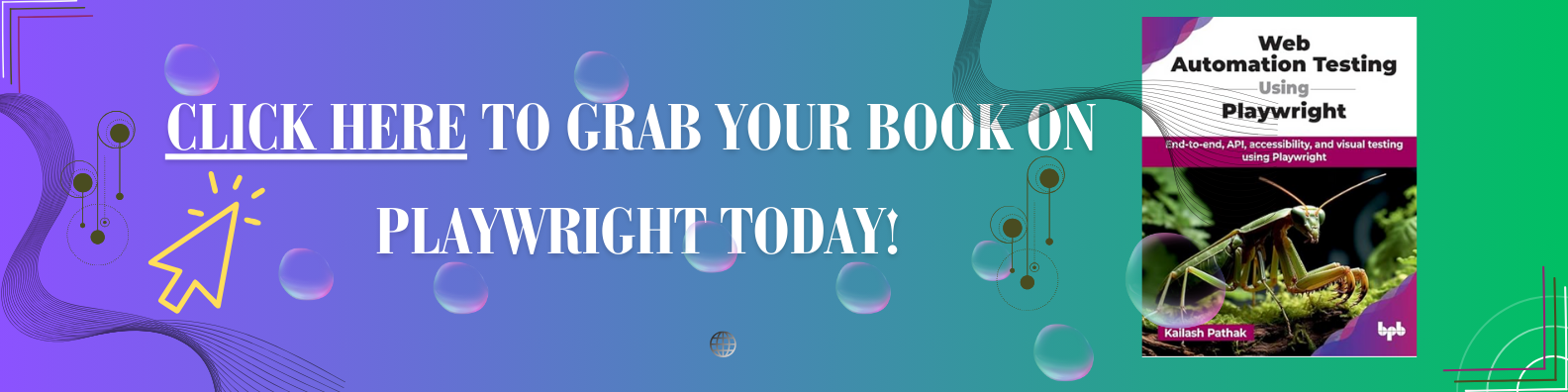AboutQAAutomationLabs
At QAAutomationlabs, we recognize that success in automation testing is not just about acquiring knowledge; it’s about staying updated, adapting to industry trends, and forging a fulfilling career. We are committed to providing you with the resources, expertise, and support needed to achieve your goals. Your journey to automation testing excellence begins here, with a passionate community that shares your aspirations.
Join us today, and together, let’s explore the exciting possibilities that automation testing has to offer.