This blog covers how we can execute Cypress Test cases in WebKit(Safari)
In version 10.8.0, Cypress.io team has introduced the support of the WebKit(Safari) browser
Cypress has experimental support for WebKit, Safari’s browser engine. Testing your app with WebKit is representative of how your app would run in Safari.
To run test cases in WebKit(Safari) we have to install a new version of cypress 10.8.0 Or have to upgrade the existing version (if the old version is already installed)
Installation Steps
Step 1:
Install / Upgrade Cypress version 10.8.0
Commands npm install --save-dev cypress@10.8.0
Step 2:
Add experimentalWebKitSupport: true to your configuration to enable the experiment.
Please see the below screenshot, In cypress. config.js we need to add the above command

Step 3:
Install the playwright-webkit NPM package in your repo to acquire WebKit itself: npm install --save-dev playwright-webkit.

Execute Test Cases
Run commands yarn run cypress openbelow screen opens

From Above Screen Click on E2E Testing below screen is open.
In the below screen we can see the WebKit browser as an option is displaying

Click on WebKit browser from the above screen existing test cases are open
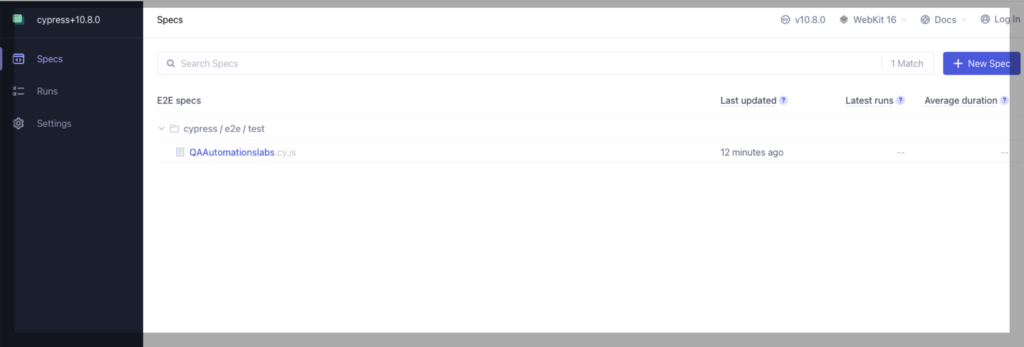
Click on the test case that we want to run, and the test case starts executing in WebKit.

