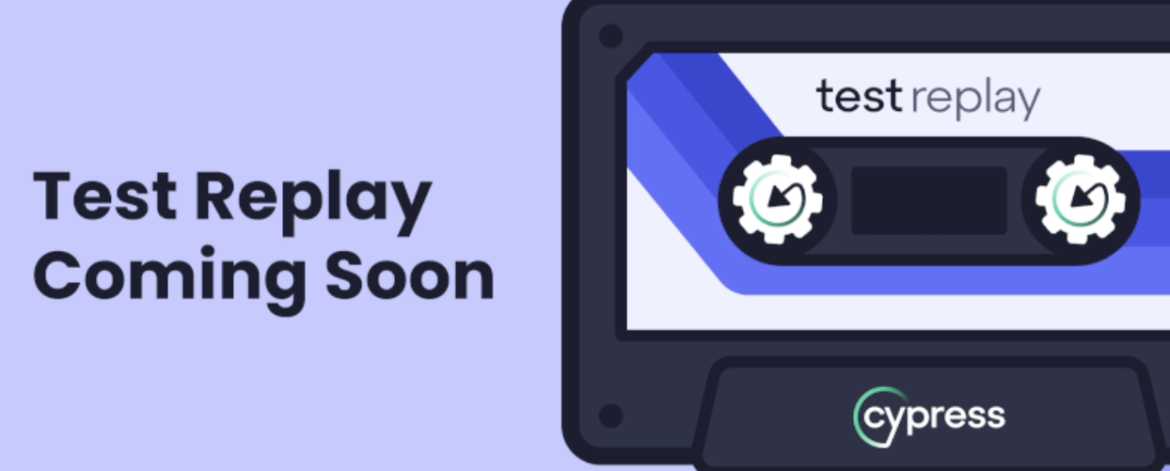Founder of Cypress Brian Mann recently unveiled Test Replay, an innovative new tool that will revolutionize debugging in Cypress. The main points from the webinar are summarized in this post; if you’re keen to learn more, you can access the complete recording on YouTube.
Test Replay feature that the Cypress team has been working on to address debugging challenges in Continuous Integration (CI) environments. Test Replay is a powerful capability that allows you to replay and analyze test runs, making it easier to debug issues that may arise during CI testing. This is particularly beneficial because debugging in CI environments can be more challenging due to limited visibility and reproducibility.
Why Test Replay build?
Test Replay in Cypress Cloud to enhance the debugging process for tests, especially when transitioning from a local development environment to a continuous integration (CI) environment. Here’s a breakdown of the key points :
- Local Debugging to Continuous integration (CI) environment with Cypress: Cypress offers powerful debugging tools for tests run locally. Developers can use features like time-travelling through commands, inspecting the Document Object Model (DOM), reviewing network events, and utilizing browser DevTools.
However, when tests are moved from a local setup to a CI environment, differences in infrastructure, environment variables, and available resources can lead to unexpected test failures that are hard to reproduce and troubleshoot. These disparities can introduce inconsistencies that were not present during local testing. - Test Replay in Cypress Cloud: Test Replay is a feature offered by Cypress Cloud that aims to address these challenges. It extends the robust debugging experience available locally into the cloud environment. This means that when tests fail in the CI environment, developers can access detailed information and interactivity to diagnose the root cause of the failure.
- Accelerating Time to Resolution: By bringing the local debugging experience to the cloud, Test Replay significantly reduces the time it takes to identify and resolve issues in failing or flaky tests. This is achieved by providing more contextual information and allowing developers to interact with the test execution, just as they would when debugging locally.
- Contextual Information and Interactivity: While screenshots and videos can provide some insight into test failures, they lack the interactive and contextual information needed for effective debugging. Test Replay bridges this gap by providing a way to interact with the test execution and explore various debugging tools within the cloud environment.
- Improved Root Cause Identification: With the ability to navigate through commands, inspect the DOM, review network events, and access browser DevTools during test execution in the cloud, developers can more easily pinpoint the exact cause of test failures. This improves the accuracy of root cause analysis and speeds up the process of finding and fixing issues.
How Test Replay work
Test Replay works by capturing and recording essential events that occur during the execution of Cypress tests. These events encompass interactions between Cypress, the browser, and the test code itself. The captured events are then combined or “stitched together” to create a cohesive debugging experience within the Cypress Cloud environment.
Here’s a breakdown of how Test Replay Works:
- Event Capture: As your Cypress tests run in the cloud, Test Replay actively captures a wide range of events. These events include interactions with the browser, commands issued through Cypress, network requests and responses, changes in the DOM, console logs, and other relevant events that contribute to the test execution process.
- Recording and Stitching: The captured events are recorded and organized in a sequential manner to accurately reflect the chronological order of their occurrence during the test run. This recording allows for the recreation of the exact sequence of actions and interactions that took place during the test execution.
- Seamless Debugging Experience: The recorded events are then presented to developers in an interactive interface. This interface resembles the familiar Cypress command log and provides controls to pause, play, rewind, and inspect the test execution, just as if you were using Cypress locally.
- Interactivity and Exploration: Developers can use the Test Replay interface to interactively explore various aspects of the test execution. This includes inspecting the state of the DOM at different points in time, reviewing network requests and responses to diagnose potential issues, examining console logs to identify errors or warnings, and closely observing application behavior.
- Recreating the Test Environment: Test Replay is designed to faithfully recreate the environment in which the test was originally executed. This ensures that the debugging process takes place within a context that closely resembles the conditions under which the test failed, making it easier to identify the root cause of the issue.
How TestReplay Beneficial
With the Test Replay feature in Cypress, you can:
- Replay Test Runs: Test Replay allows you to replay test runs exactly as they were executed during CI. This is helpful in recreating the exact environment and conditions in which tests were run.
- Isolate Failures: When a test fails in CI, you can use Test Replay to isolate and analyze the failure by replaying only the specific test or tests that failed. This makes it easier to identify the root cause of the failure.
- Debug with Precision: Test Replay provides fine-grained control over test execution. You can step through test commands, pause execution, and inspect the application state at different points in time to pinpoint issues more accurately.
- Enhance Collaboration: Test Replay makes it easier for teams to collaborate on debugging. Developers can share the replay session with QA engineers or other team members to collectively investigate failures.
- Improve Test Stability: By being able to precisely reproduce test runs, you can identify and fix flaky tests more effectively, leading to more stable and reliable test suites.
Wrap-up
Test Replay allows developers to bridge the gap between local debugging and cloud-based CI environments. It enables them to analyze failures and flaky tests with the same level of interactivity and context that they would have locally, accelerating the process of diagnosing and resolving issues
I hope you are excited for new feature test replay