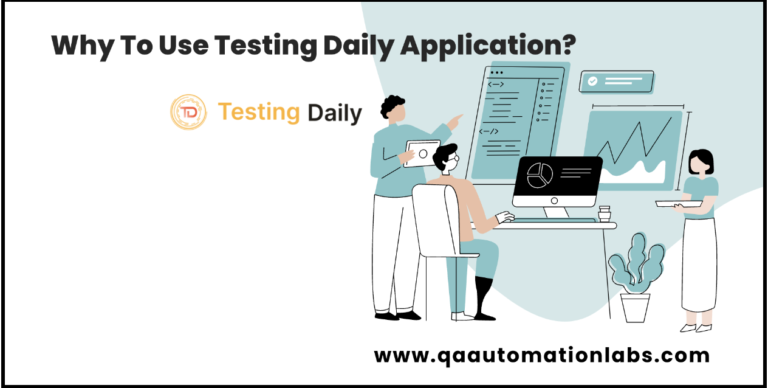Testing Daily For Android- https://play.google.com/store/apps/details?id=info.testingdaily
Testing Daily for iPhone- https://apps.apple.com/in/app/testing-daily/id1661612332
My Friends I understand your challenge. It can be difficult to stay up-to-date with the latest testing trends, especially when there are so many different sources of information. And you’re right, it can be easy to get distracted when you’re trying to learn about new testing techniques.
To acquire the testing updates, one needs to open several platforms, such as YouTube, linkedin, Medium , etc., which is kind of tough to do every day and time consuming.
This is where Testing Daily, come into the Picture.
About Testing Daily
Testing Daily is a great way to stay up-to-date with the latest testing trends without having to open multiple platforms. It aggregates content from a variety of sources, including blogs, newsletters, and social media, and presents it in a single, easy-to-read format.
What you can expect from Testing Daily?
Testing Daily is a tool that could refer to a daily resource or publication dedicated to providing testing-related content and updates. While such a resource does not currently exist with that specific name, here are some expectations you might have from a daily testing resource:
- Daily Updates: A “Testing Daily” publication would ideally provide daily updates on testing trends, techniques, tools, and industry news. This could include articles, blog posts, or summaries of relevant information.
- Curated Content: The resource would likely curate content from various reputable sources, including blogs, articles, podcasts, videos, and webinars. This would save you time by consolidating valuable information into one source.
- Diverse Topics: The content would cover a broad range of topics within the testing domain, such as test automation, performance testing, security testing, agile testing, and more. This ensures that testers can stay informed on various aspects of their field.
- Practical Tips and Techniques: “Testing Daily” might offer practical tips, best practices, and real-world examples to help testers improve their skills and knowledge. This could include tutorials, case studies, or interviews with experienced professionals.
- Community Engagement: The resource might foster community engagement by providing opportunities for testers to connect, ask questions, and share insights. This could include discussion forums, Q&A sessions, or social media groups associated with the publication.
- Platform Accessibility: To cater to different preferences, a “Testing Daily” resource might be available through a website, newsletter, podcast, or social media channels. This ensures that testers can access the content through their preferred medium.
Feature of Testing Daily
Testing Daily also has a number of features that make it a great tool for staying up-to-date with the latest testing trends:
- Customization: You can customize your feed to include the sources that are most important to you.
- Scheduling: You can schedule Testing Daily to deliver updates at a time that’s convenient for you.
- Filtering: You can filter your feed to focus on specific topics or keywords.
- Social sharing: You can share articles and videos from Testing Daily with your colleagues and friends.
Benfits of Testing Daily
- Easy to use: Testing Daily is very easy to use. You can create an account in just a few minutes, and you’ll be up and running in no time.
- Free: Testing Daily is completely free to use. There are no hidden fees or charges.
- Reliable: Testing Daily is a reliable source of information. The content is curated by a team of experts, so you can be sure that you’re getting accurate and up-to-date information.
- Stay up-to-date with the latest testing trends: Testing Daily aggregates content from a variety of sources, so you can be sure that you’re seeing the latest news and information.
- Save time: Testing Daily delivers updates to your inbox or browser, so you don’t have to spend time searching for information.
- Learn from other testers: Testing Daily has a community forum where you can connect with other testers and share ideas.
- Get notified of new content: Testing Daily will send you notifications when new content is added to your feed, so you’ll never miss an important update.
- Access content on the go: Testing Daily is available as a browser extension, mobile app, and web app, so you can access it from anywhere.
How You can access Testing Daily
There are three ways to access Testing Daily:
- Web app: You can access Testing Daily through the web app. To do this, go to the Testing Daily website and create an account. Once you’ve created an account, you can start browsing the content.
- Browser extension: You can also access Testing Daily through a browser extension. The extension is available for Chrome, Firefox, and Edge. To install the extension, go to the Testing Daily website and click on the “Install Browser Extension” button. Once you’ve installed the extension, you’ll see a new icon in your browser toolbar. Click on the icon to open Testing Daily.
- Mobile app: Testing Daily also has a mobile app that you can use to access the content. The app is available for Android and iOS devices. To download the app, go to the Google Play Store or the App Store and search for “Testing Daily”.
Testing Daily is a free browser plugin, Just add this plugin in your browser. Link attached below :
Wrap’ up
Testing Daily is a free tool that helps testers stay up-to-date with the latest testing trends. It aggregates content from a variety of sources, including blogs, newsletters, and social media. This means that you’ll always be up-to-date on the latest testing trends.
Testing Daily is easy to use. You can create an account in just a few minutes, and you’ll be up and running in no time. You can access Testing Daily through the web app, browser extension, or mobile app.